 Developer Portal
Developer PortalHardware / Physical Gateway
In some cases, a hardware gateway may be required - maybe the building has serial devices that need a physical gateway present, or the network doesn't have a container platform available. In these cases, Mapped provides a hardware gateway called UG-100 that can be deployed to perform all the discovery and extraction actions.
Network Access & Installation Prerequisites
Please also confirm with your network team that port 443 to the following FQDNs is accessible from the host machine before running the Mapped UG container:
Legacy FQDNs for existing gateway installations
- datadog-api.mapped.com
- datadog-process.mapped.com
- datadog-logs.mapped.com
- hosted.mender.io
- hosted-mender-artifacts.s3.amazonaws.com
- mapped-iot-prod.azure-devices.net
- global.azure-devices-provisioning.net
- *.balena-cloud.com
Current FQDNs for new gateway installations
- api.mgmt.edge.mapped.com
- api.telemetry.edge.mapped.com
- cloudlink.mgmt.edge.mapped.com
- d2c.edge.mapped.com
- logs.mgmt.edge.mapped.com
- logs.telemetry.edge.mapped.com
- api.mapped.com
- c2d.edge.mapped.com
- process.telemetry.edge.mapped.com
- registry.mgmt.edge.mapped.com
- s3.mgmt.edge.mapped.com
- delta.mgmt.edge.mapped.com
- mapped-iot-prod.azure-devices.net
- global.azure-devices-provisioning.net
In addition to the above network requirements, the hardware gateway has some specific prerequisites prior to beginning the setup:
- The gateway should be housed / mounted in a control closet or data center that has access to the BAS/BMS
- It is DIN rail mount compatible, but not rack mountable
- It will need access to power – either a 5-24 VDC connection, or a standard wall outlet
- It will also need to be connected to the network via LAN port, SPAN port or serial bus
- If there are multiple VLANs set up on the network, a trunk port will be required
- If a trunk port is not an option, the building will need multiple gateways – one for each network segment; for example, if the BAS for HVAC is on one network segment, Access Control on another segment, and Security on a third segment, then three UG-100 gateways will be needed
Gateway Installation Steps
- Attach the antennas included with the gateway – the two smaller antennas should attach to ANT1 and ANT2; these are the Wifi antennas.

- The largest, which is the cellular antenna, will attach to ANT4. Leave ANT3 empty.

- Connect the gateway to power
- Connect the gateway to the network – if Internet access on the controls network is available, connect to ETH1. If the controls network is isolated from Internet access, connect the controls network to ETH1 and internet connection to ETH2.
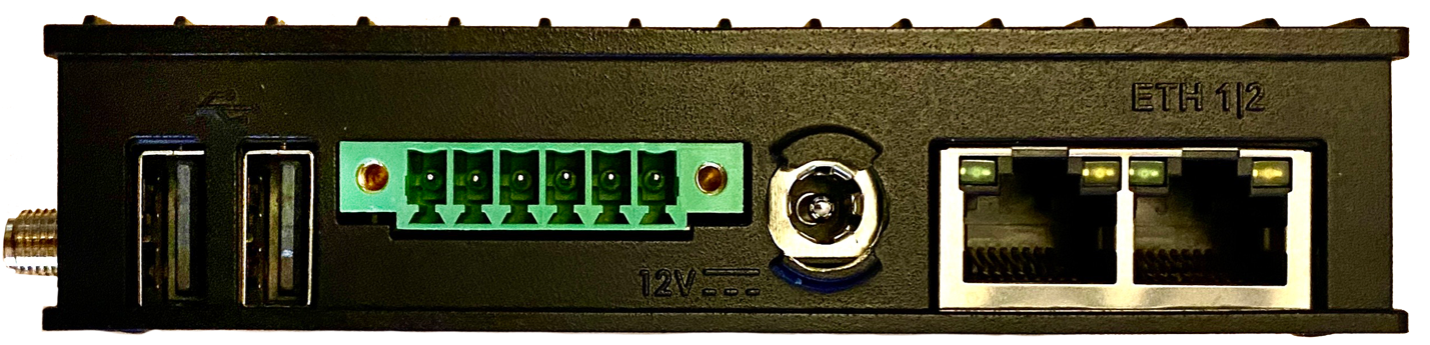
-
Leave the USB ports empty, they won’t be used
-
Once the gateway is powered up and connected to the network, there will be an LED light on the front of the gateway, next to the power button / light
- Prior to connection to the Mapped Cloud, this light will be dark / off
- Once the light is a solid green, everything is connected and data is flowing
-
If the light does not turn green:
- Doublecheck that port 443 is not restricted
- Doublecheck the previously listed FQDNs are accessible
- If there's no upstream gateway, we will need to configure the gateway to utilize two ports – one for uplink and one for discovery; this will require Mapped support ([email protected] or support.mapped.com) involvement as this configuration is not user accessible