 Developer Portal
Developer PortalStep 6: Push
The Push step updates the organization’s knowledge graph with all the enrichment and unification work performed in Expert Center.
What Gets Pushed
Enriched Data Includes
Classifications
- Standardized type classification
Derived Entities
- New entities derived from source data
Derived Relationships
- Equipment hierarchies (hasPart)
- System connections (feeds)
- Spatial associations (hasLocation)
Unified Representations
- Single source of truth for building’s physical systems
- Cross-connector entity links
- Deduplicated entities
Push Destination
All enriched data is pushed back to the organization’s central knowledge graph, making it available for analytics and reporting as well as integration with other systems.
Executing Push
Pre-Push Validation
Before pushing, verify that all connectors have been reviewed and unification has been finalized. You can always make changes and push again.
Push Process
To push, navigate to the Building Overview and select Push All from the actions menu in the upper right.
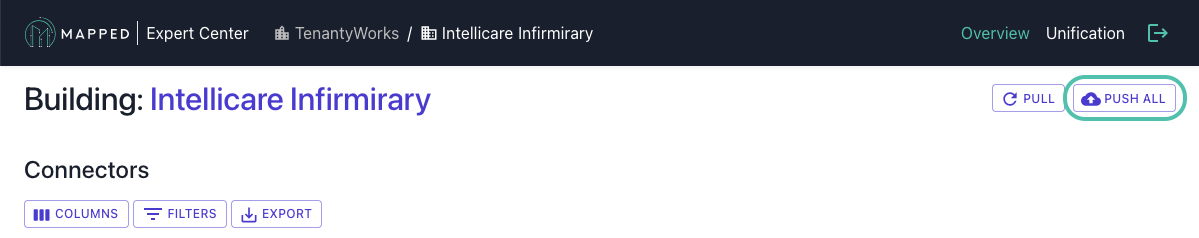
Monitor push progress, which typically takes 1-5 minutes. Then, verify successful completion.
Post-Push
After a successful push, enriched data is immediately available in the organization's knowledge graph for:
- GraphQL API access: Query building data (GraphQL Documentation)
- Console interface: View and analyze building data in the Mapped Console
Completion Indicators
You'll know the Push step is complete when:
- ✓ Push status shows Completed in the Jobs table
- ✓ No error messages are displayed
- ✓ Building shows the last push timestamp
- ✓ Enriched data appears in the organization’s knowledge graph
⚠️ Warning signs:
- If the Push status shows as Failed, check for any error messages and retry.
- If the Push step takes more than 10 minutes, contact [email protected]
Next Step
After completing the Expert Center enrichment process, it's time to check your work with Step 7: Validate.